Off Campus Help
If you are Off Campus, at Home, or at our Timmins & Brampton Campuses you will need to login in order to access any electronic library resources. You will be prompted to login using your AlgomaU credentials. This is because you are not within the AlgomaU IP range, which automatically authenticates access to our resources.
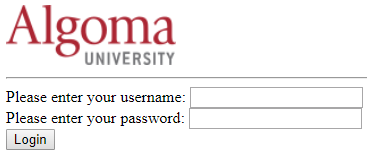
The login screen should appear the first time you try to access a database. It looks like this:
If you encounter issues with IP authentication, please contact our Reference Department.
Tips

- When accessing Resources and Databases, it is always best to go through the Library Website to ensure best access. Select Databases from our Databases by Title page rather than going to them directly. This way you will always be authenticated and have full access.
- When saving an article or search, DO NOT copy the URL. The URL is often linked to a timed session, meaning they will expire and are not linked to a specific search or article.
- When possible, download or email the article, or copy the permalink.
- Saving the article title or search terms is another easy way to find an article or to recreate a search.