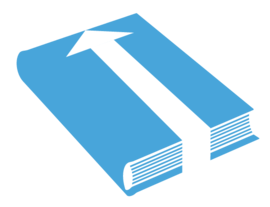Borrow from Other Libraries (ILL)
Sometimes your research takes you beyond what our collection can offer. When that happens, you can take advantage of tools like RACER to search library collections from universities across Ontario, Canada, and beyond.
RACER
GETTING STARTED WITH RACER
If you have checked the library catalogue, and confirmed that we do not already have access to the material you require, your next step is to use RACER (Interibrary Loan) to find it at another institution. Rapid Access to Collections by Electronic Requesting (RACER) allows users to seamlessly search and borrow items from all university libraries and collections across Ontario.
FIRST-TIME USER?
Register for a new RACER account. You will need your Library Barcode number (found on your student or staff card). You will be creating a new password — keep it in a safe place.
ONCE LOGGED IN, SEARCHING IS EASY:
- Perform a standard search using the default profile or customize your search using the advanced search.
- In the search results, find the item that matches your request and click “get it!” to populate a request form.
- Add any additional details, and submit your request.
You can also reach out to our ILL Department directly for any help that you need! If you cannot find what you are looking for ask us!
REQUESTING BOOKS
- You may request books we do not own or those labelled “Missing” in the Catalogue.
- The normal loan period is 6 weeks. You are responsible for returning books on or before the due date.
- Overdue charges from lending libraries and replacement charges for items lost are the responsibility of the patron.
- University of Waterloo video tutorial on finding a book in RACER.
- Books can also be requested in-person at the Library Services Desk or by Email.
REQUESTING JOURNAL ARTICLES
- Under the university’s Fair Dealing Policy you are allowed to request 10% of a published work or a single article only from an issue of a journal. Requests for more than one article from a single issue of a journal will be rejected.
- Systematic, cumulative copying is prohibited. That means that you may not copy 10% of a publication one day, then another 10% the next day, and so on until most or all of the publication is copied.
- University of Waterloo video tutorial on finding an article in RACER.
SEARCHING
- Use Standard Search for keyword searching and Advanced Search to search in specific fields (e.g. Author).
- From your search results, click Details to verify that an item is the one you want.
- If there are no matches, try selecting different libraries or fill in a blank request form.
- Click Get it! for the item you wish to get. Only select one record as multiple items will appear.
CANCELLING A REQUEST
- Login to RACER and go to My Requests.
- On the Requests List, click “Cancel” beside the request you would like to cancel. If a request is no longer listed, it may be too late to cancel it.
- Items already shipped cannot be cancelled
TRACKING YOUR REQUEST STATUS
- Login to RACER.
- Click My Requests. A list of your current requests will be displayed. If an item is no longer listed, check your email for notification about picking up your request.
- Status codes and their meanings:
- Idle: we will process your request shortly.
- Pending: your request has been sent to a lending library.
- Shipped: the lending library has begun the process of shipping your item.
- Not supplied: local library staff are searching other libraries for your item.
- Conditional: a lending library has indicated they will supply your item as soon as some condition is met.
- Received: item has arrived at the library and will be available shortly. This status only appears for books and other loans.
- Returned: item will be returned to the lending library.
CHANGE YOUR PASSWORD
- Login to RACER; under My Account on the left, click on Account Details.
- Click Edit and make your changes.
- Select Update Password and click Update.
FORGOT YOUR PASSWORD
- Contact our Inter-Library Loans Department to have your email reset.
Borrowing in Person
Another Canadian University Library
In addition to using RACER (Interlibrary Loan), Algoma University faculty, staff, and students can borrow in person from other university libraries in Canada.
Please contact the library in question to determine their requirements for a Reciprocal Borrower Card. Most will require a current Algoma University ID and proof of address, but additional documentation may be required.